How to Invite Users to Collate
Data is a team game and Collate is a platform to discover, collaborate and get your data right. Collaboration works best when all the team members have access to a standard tool. Admins can send invitations and invite users to onboard to Collate.- Navigate to Settings >> Team & User Management >> Users and click on Add Users.
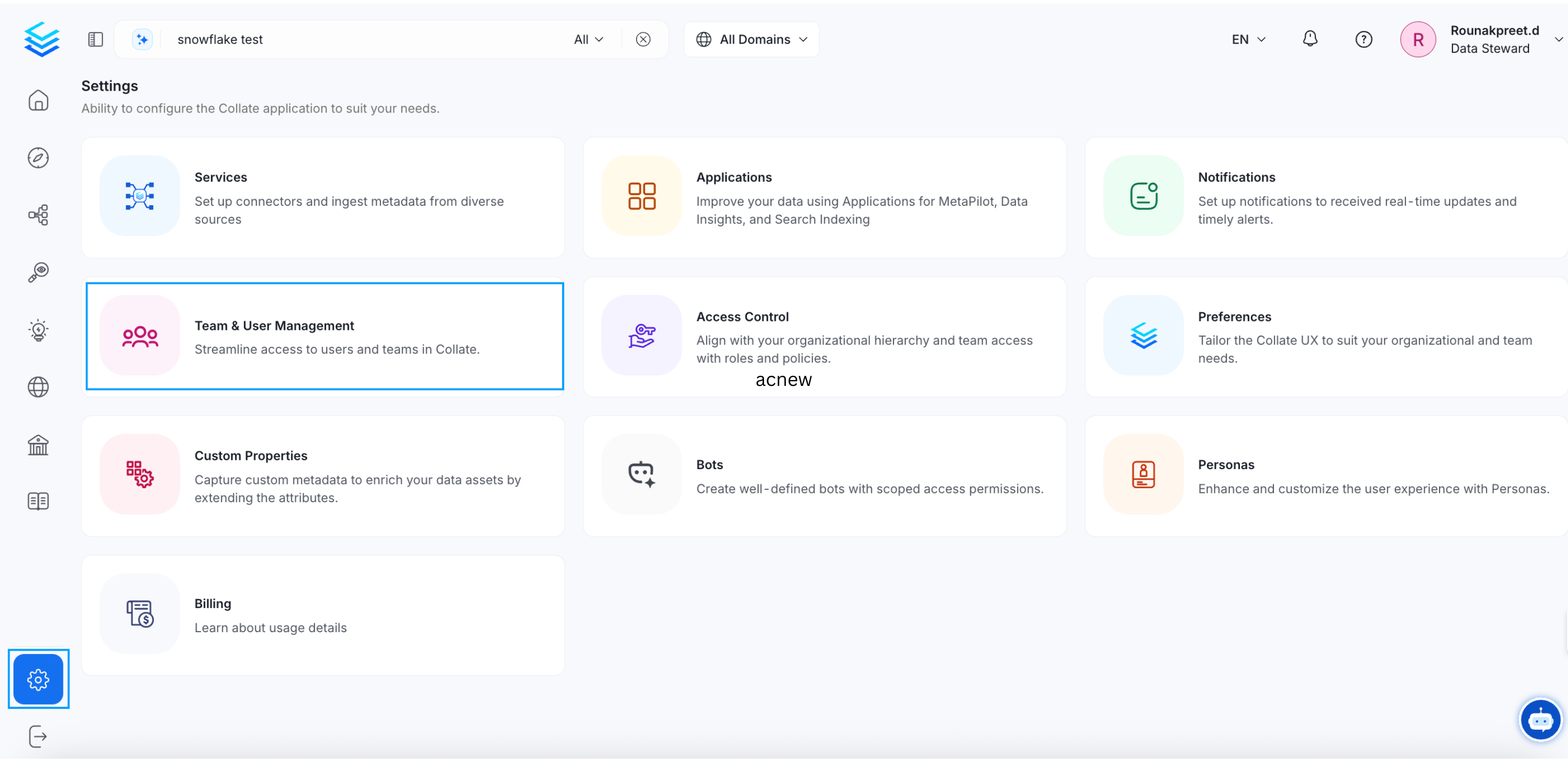
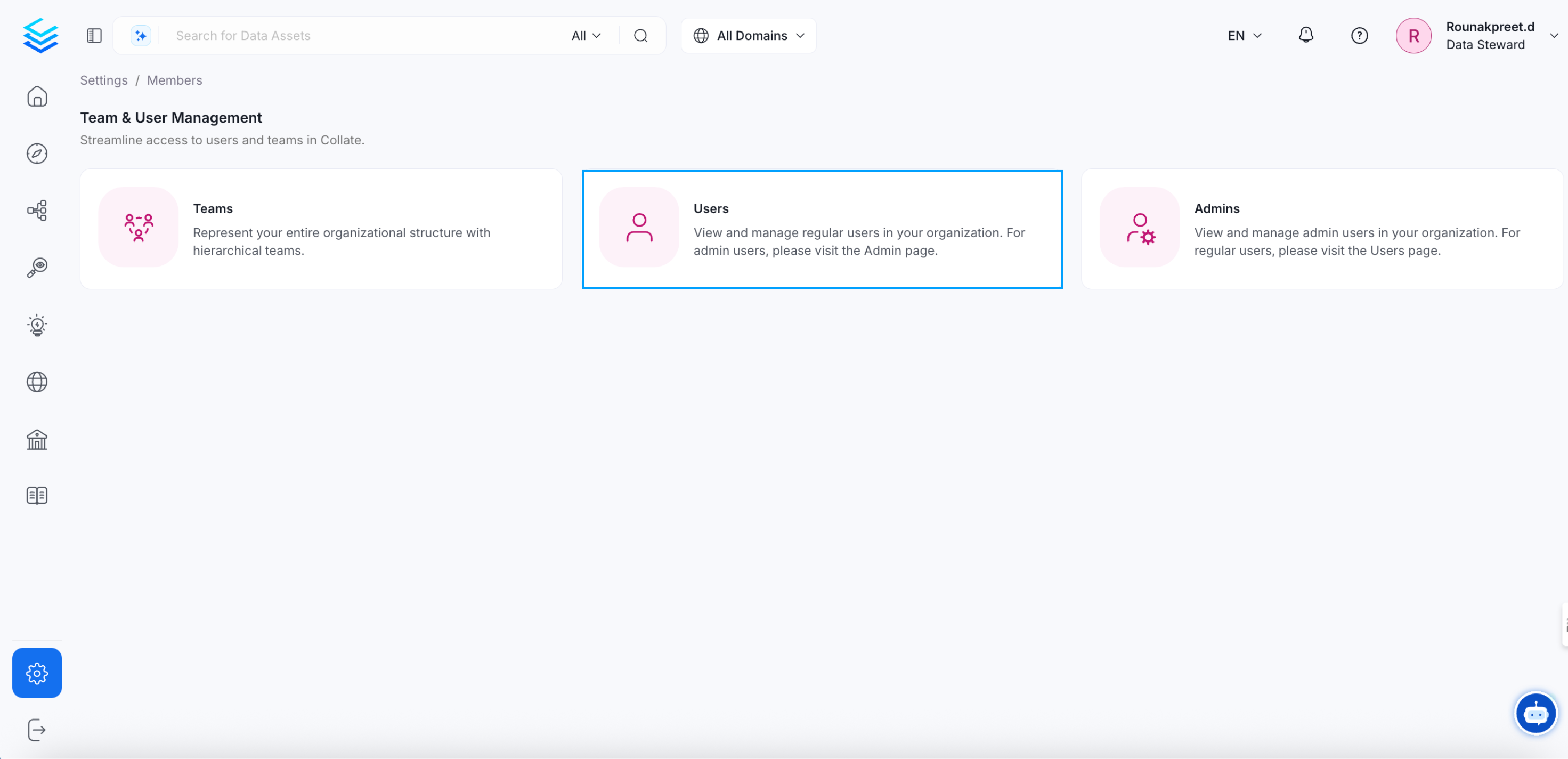
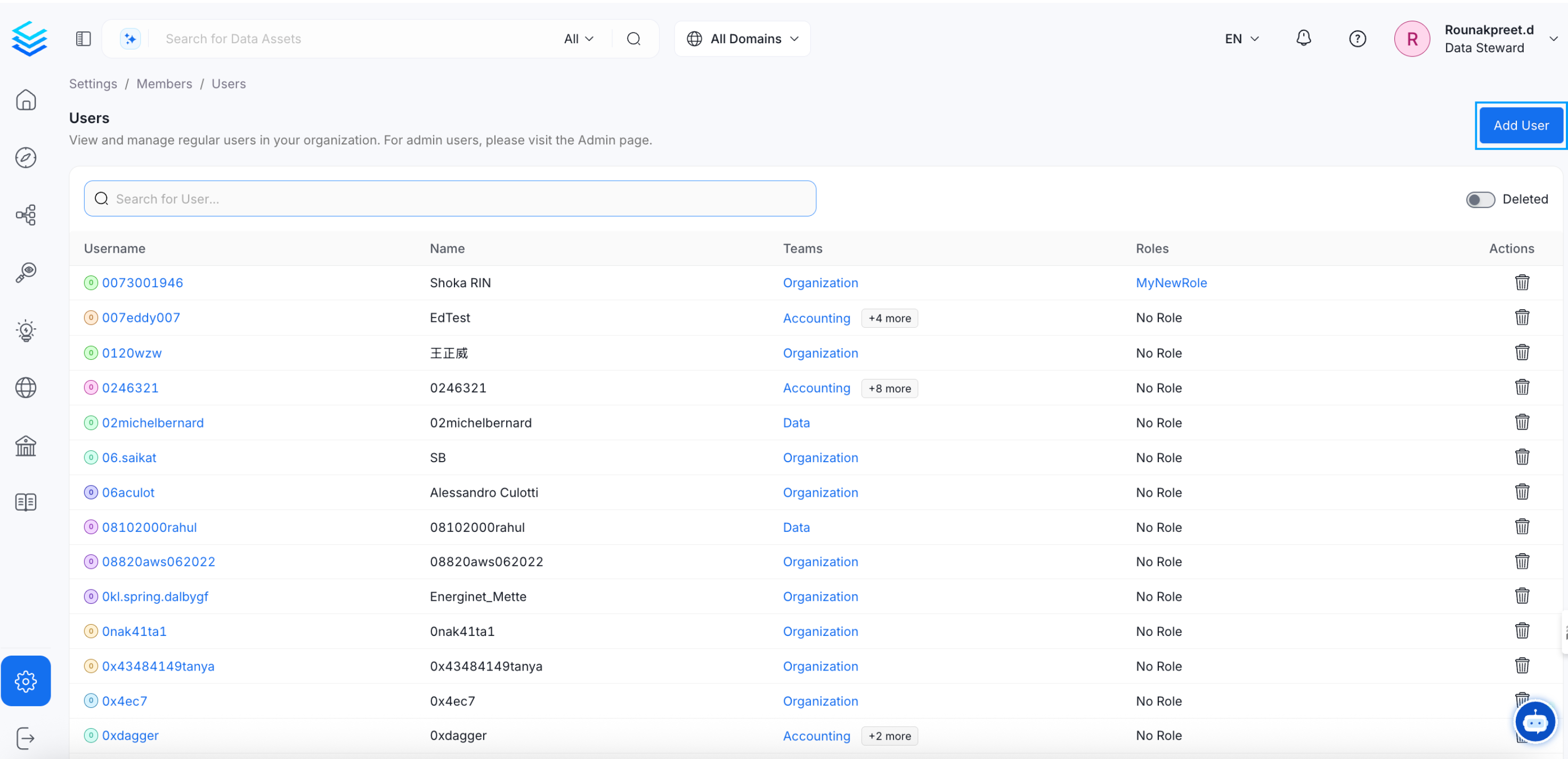
- Enter the details and click on Create.
- Email,
- Display Name,
- Description,
- Teams - Users can be invited to multiple teams.
- Roles - Multiple roles can be assigned to a user.
- Admin - Use the toggle to provide Admin access.
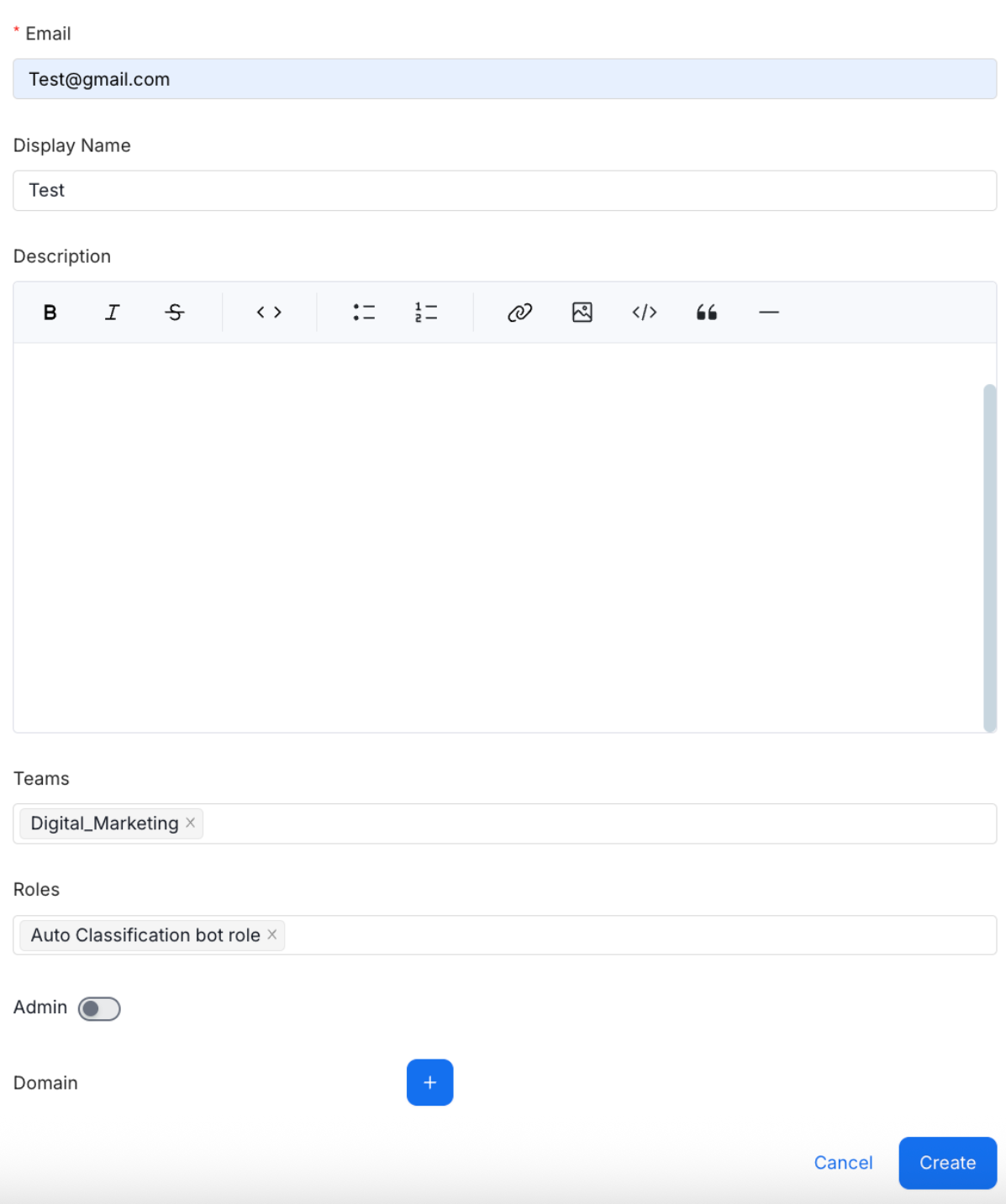
How to Add Users to Teams
Add users to the relevant teams or sub teams.