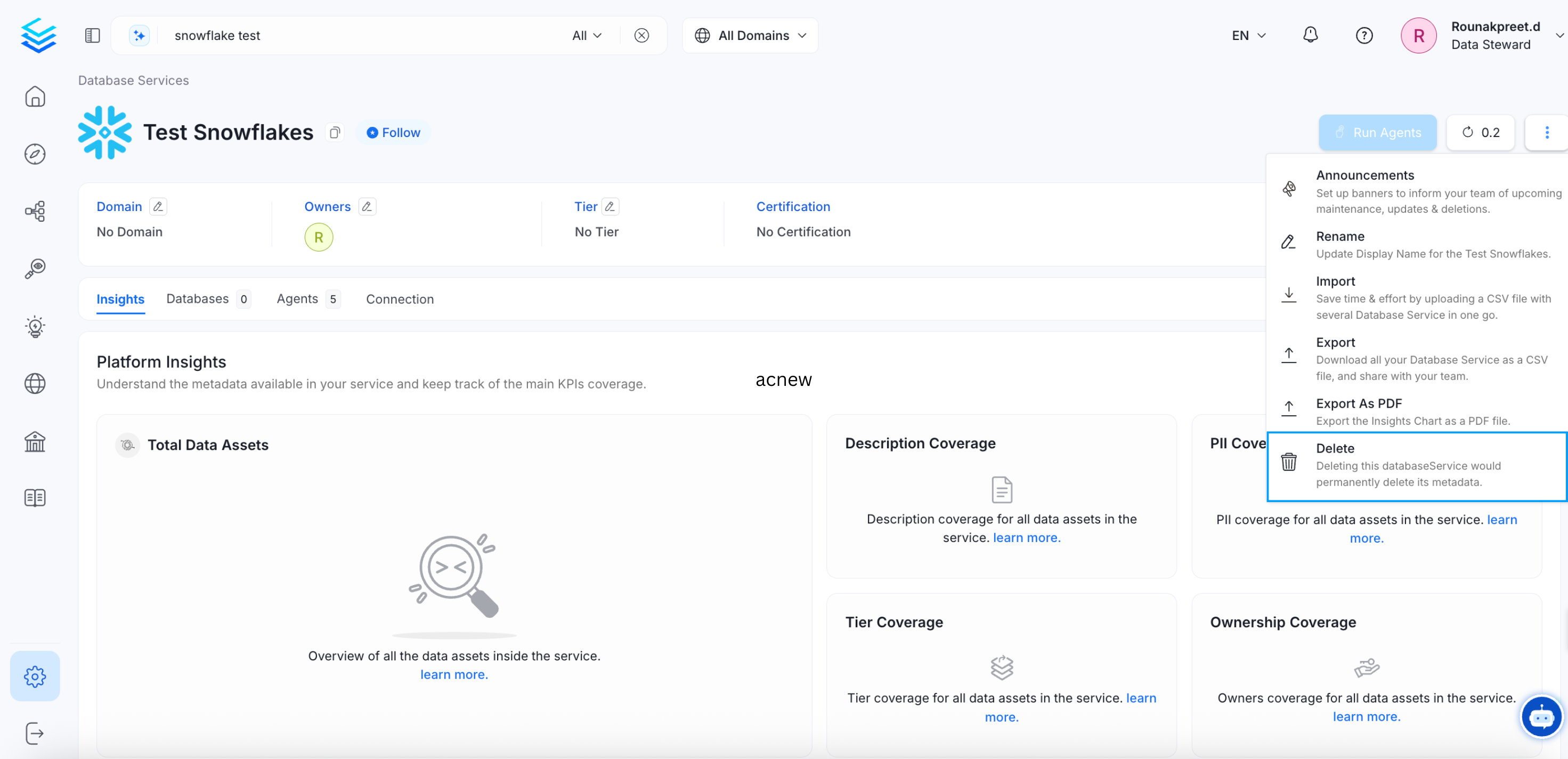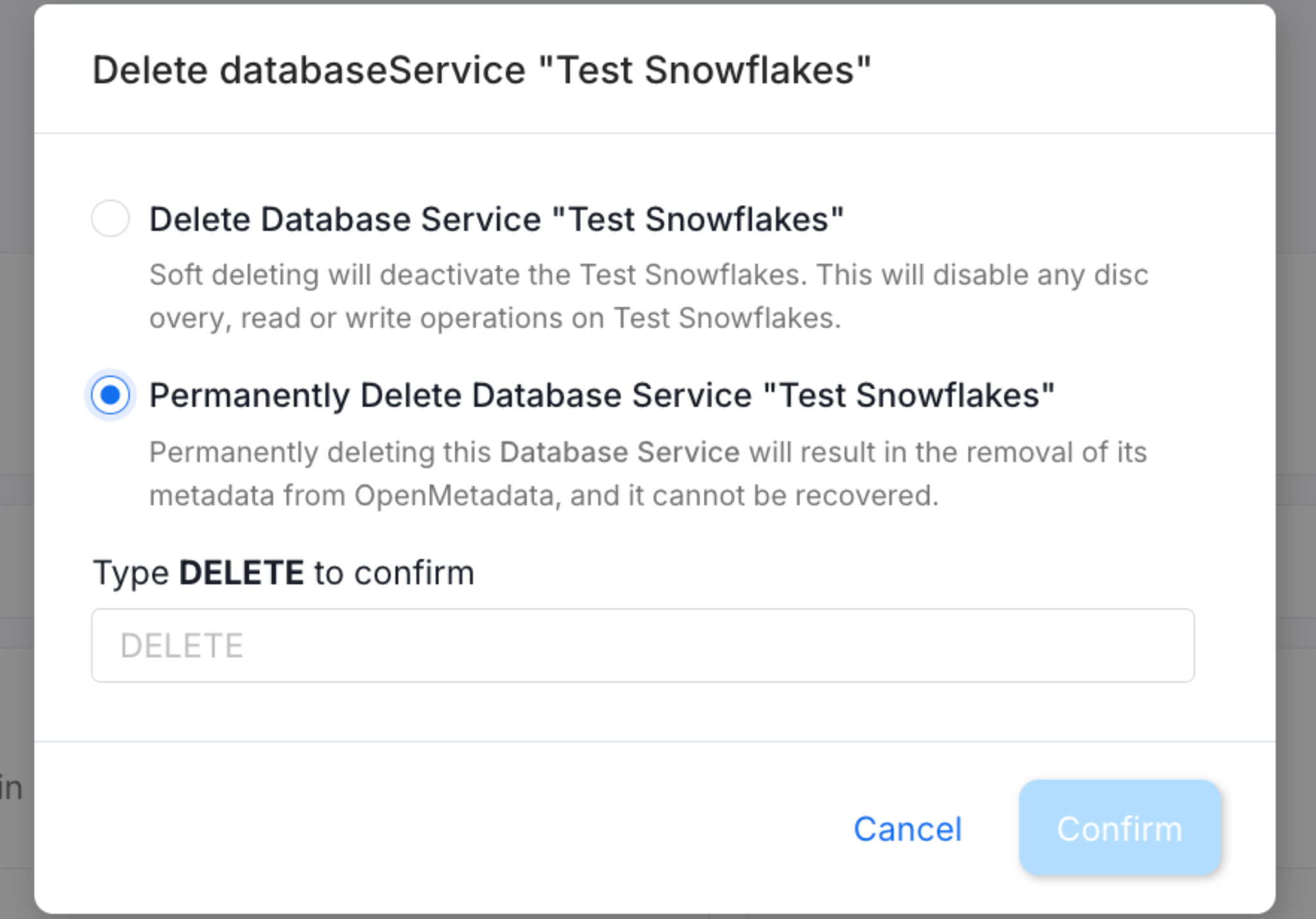How to Delete a Service Connection
To delete a service connection, navigate to the service page and click on the ⋮ icon on the right of the page, and click on Delete.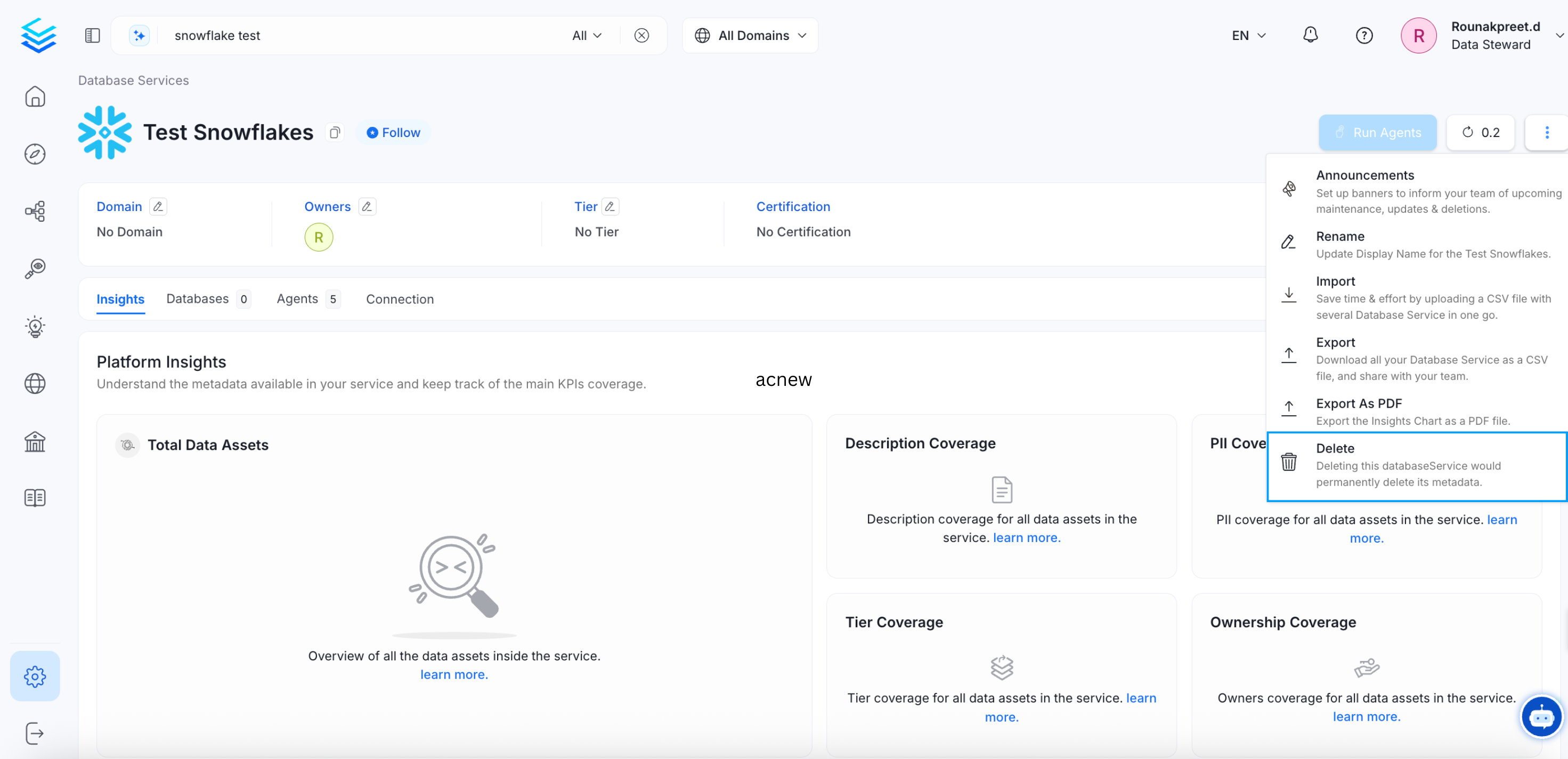
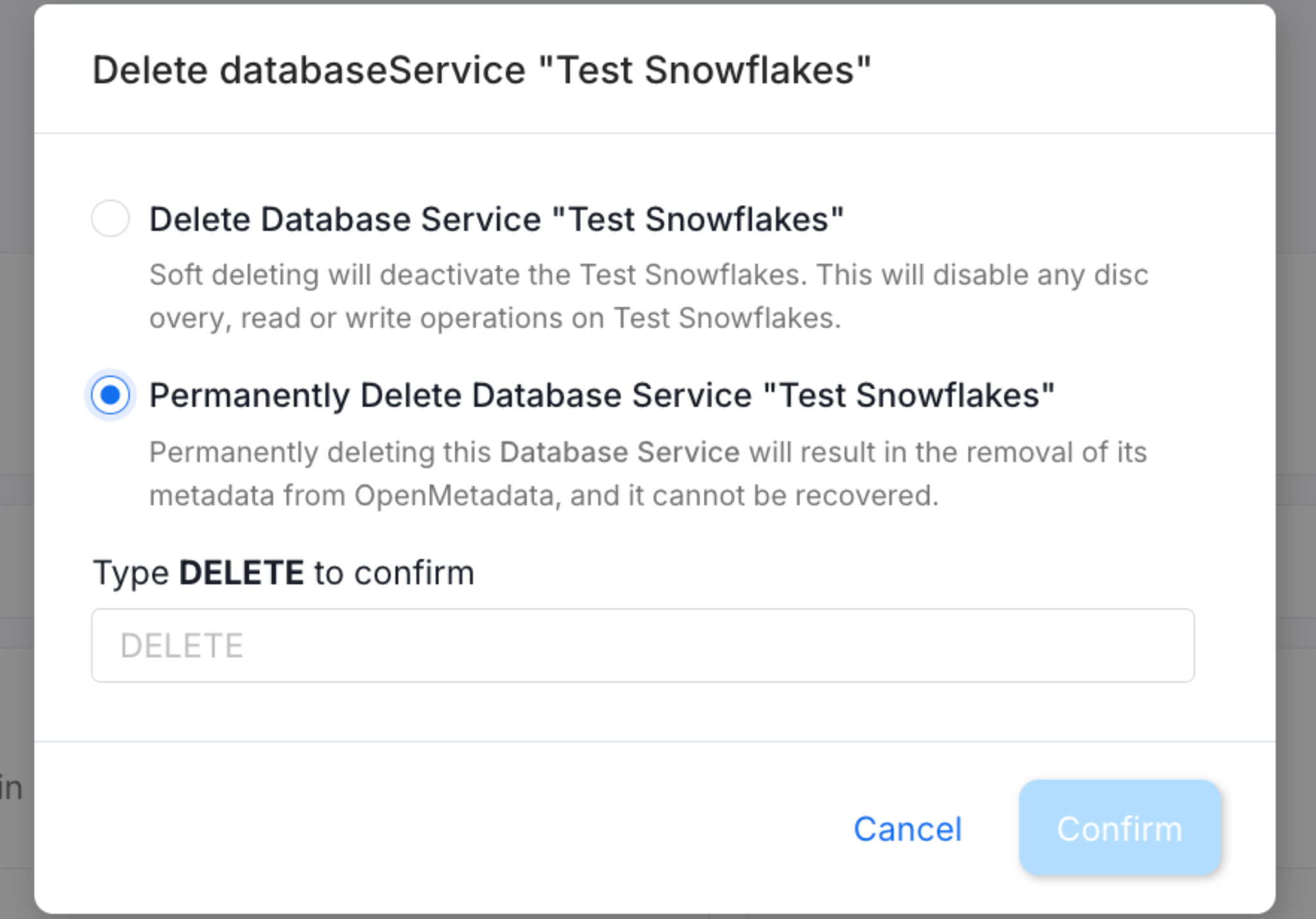
Delete a service connection safely to revoke platform integrations while maintaining metadata integrity and system consistency.