Getting Started: Day 1
Get started with your OpenMetadata service in a few simple steps:
- Set up a Data Connector: Connect your data sources to begin collecting metadata.
- Ingest Metadata: Run the metadata ingestion process to gather and push data insights.
- Invite Users: Add team members to collaborate and manage metadata together.
- Explore the Features: Dive into OpenMetadata's extensive feature set to unlock the full potential of your data.
Ready to begin? Let's get started!
Requirements
You should receive your initial OpenMetadata credentials from OpenMetadata support, or from your existing OpenMetadata admin. For any questions, please reach us via slack. The following steps will provide initial set up information, with links to more detailed documentation.
Step 1: Set up a Data Connector
Once you have logged into your OpenMetadata instance, set up a data connector to start ingesting metadata. OpenMetadata provides 80+ turnkey connectors for a wide range of services, including:
- Databases
- Dashboards
- Messaging services
- Pipelines
- ML models
- Storage services
- Other metadata services
For custom data sources, metadata ingestion can also be set up via API.
There's two options on how to set up a data connector:
- Run the connector in OpenMetadata: In this scenario, an IP will be provided when you add the service. You must allow access to this IP in your data sources.
- Run the connector in your infrastructure or on a local machine:: This hybrid model allows organizations to run metadata ingestion components within their own infrastructure. This ensures that OpenMetadata's managed service doesn't need direct access to the underlying data. Only metadata is collected locally and securely transmitted to the platform, maintaining data privacy and security.
Step 2: Ingest Metadata
Once the connector is set up, configure a metadata ingestion pipeline to import metadata into OpenMetadata on a regular schedule.
- Navigate to Settings > Services > Databases and select the service you added.
- Go to the Ingestion tab and click Add Metadata Ingestion.
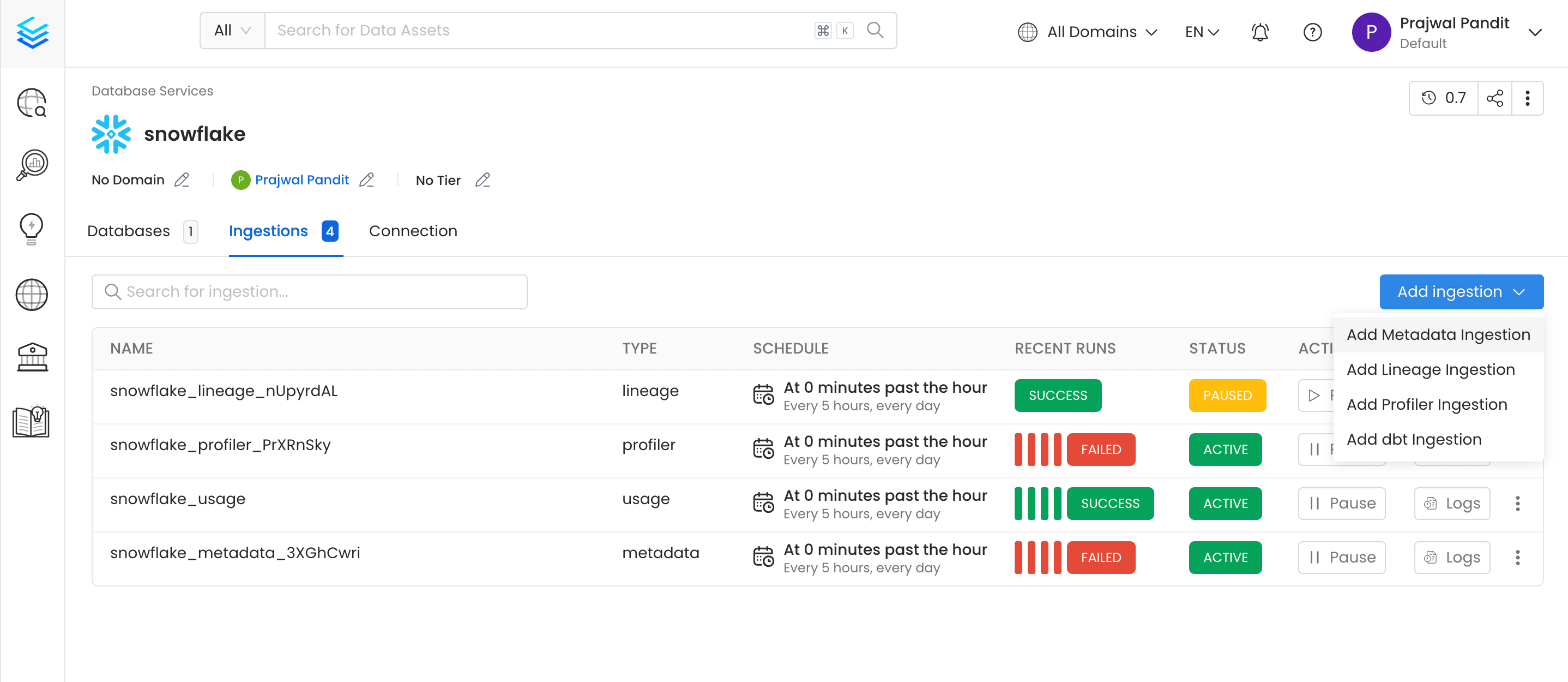
Adding Ingestion
- Configure any required settings or filters for the ingestion process. Documentation is available in the side panel for reference.
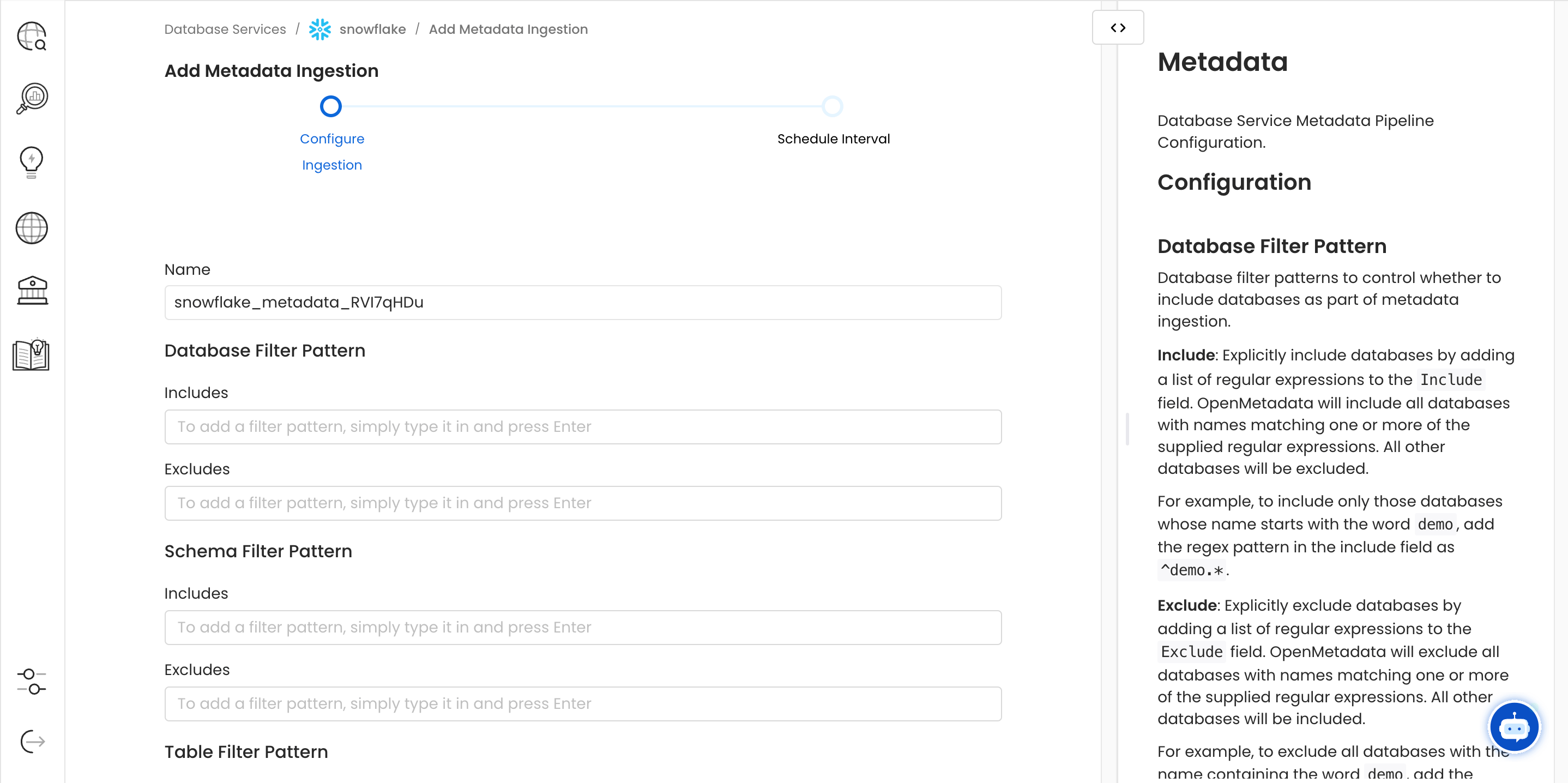
Configure Ingestion
- Schedule the pipeline to ingest metadata at regular intervals.
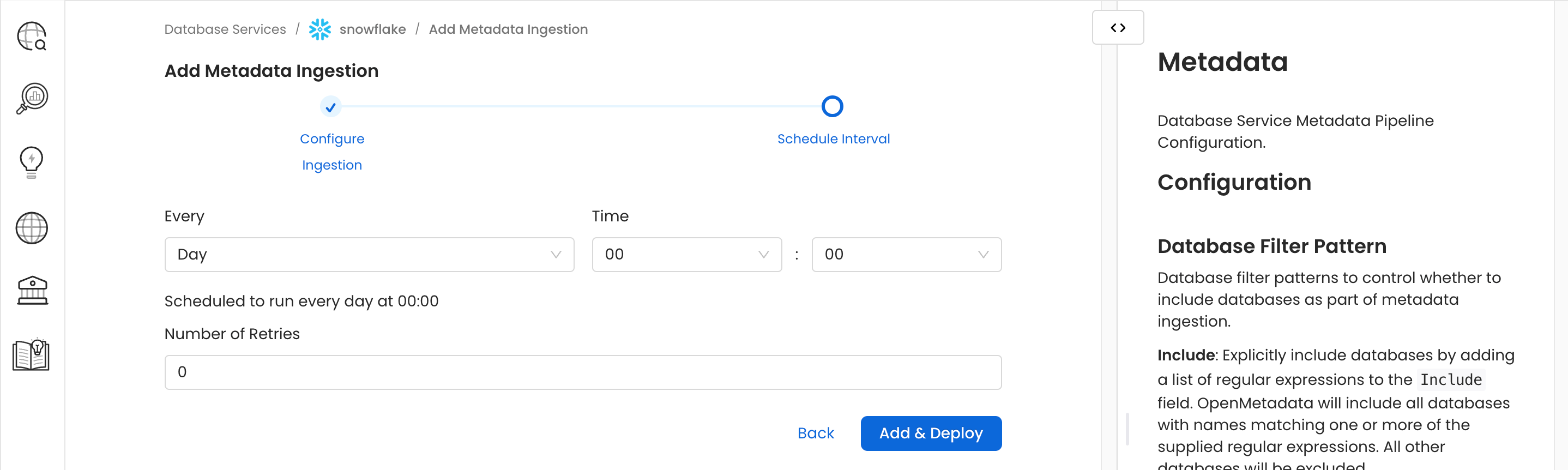
Schedule Ingestion
- In addition to metadata ingestion, you can set up pipelines for lineage, profiler data, or dbt information.
- Once the metadata ingestion is completed, the ingested data assets can be viewed under the Explore section in the main menu.
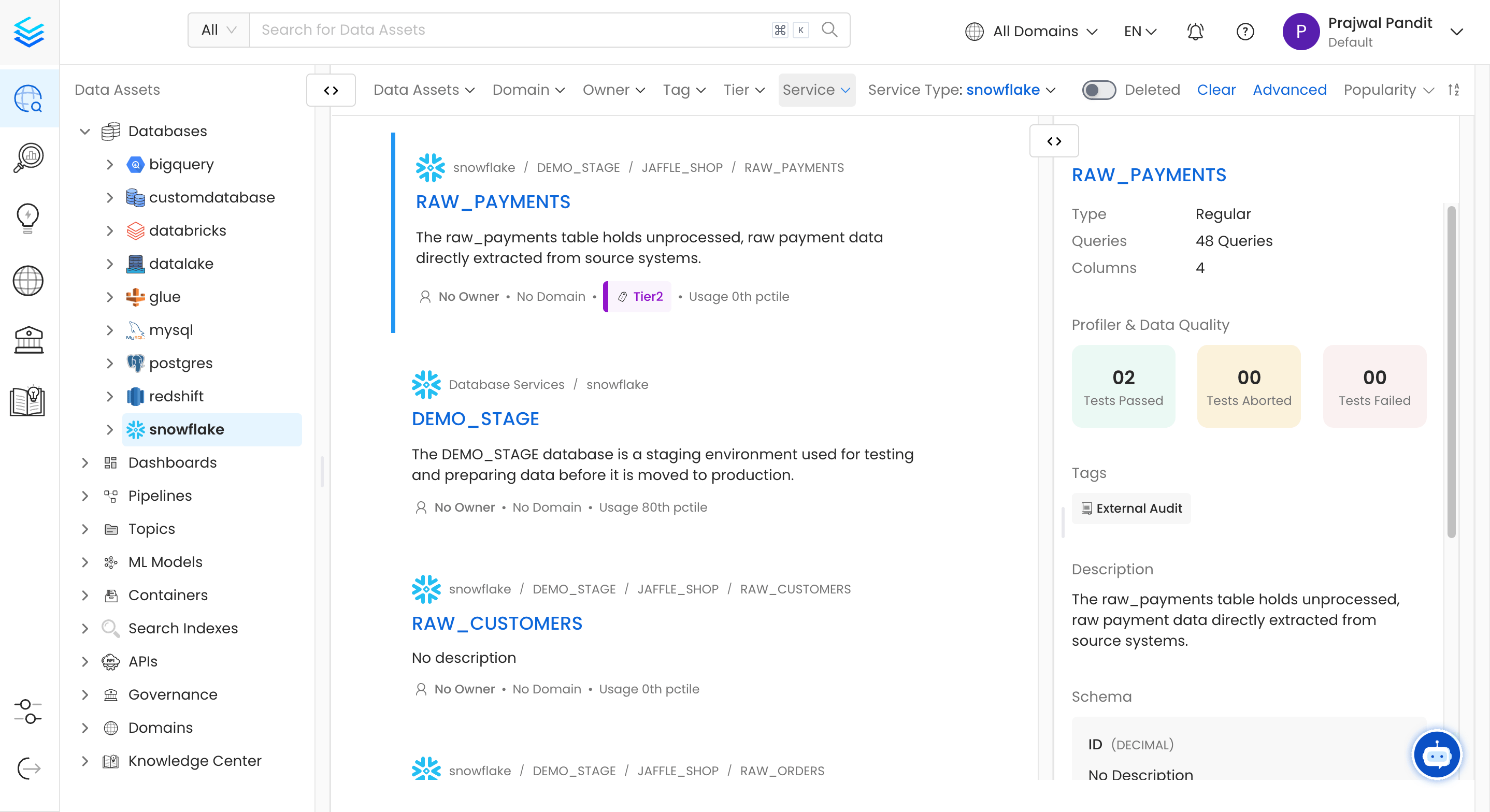
Ingested Data under Explore Tab
- You can repeat these steps to ingest metadata from other data sources as needed.
Step 3: Invite Users After Setting Up SMTP
SMTP Configuration
To invite users you will need to ensure that you have an SMTP server available. With the information for your SMTP server you can configure OpenMetadata to send email alerts by updating the details from the UI.
To update the details from the UI, navigate to Settings > Preferences > Email
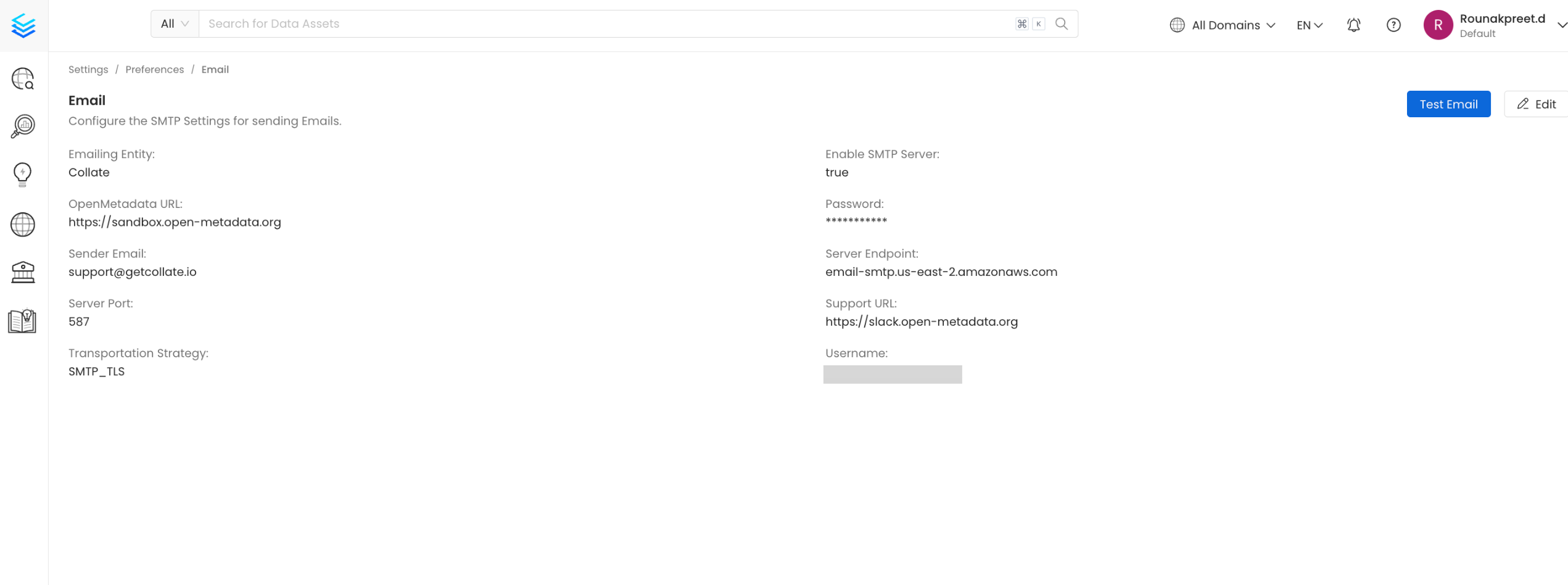
Email Configuration
Inviting Users
After metadata has been ingested into OpenMetadata, you can invite users to collaborate on the data and assign different roles.
- Go to Settings > Team & User Management > Users.
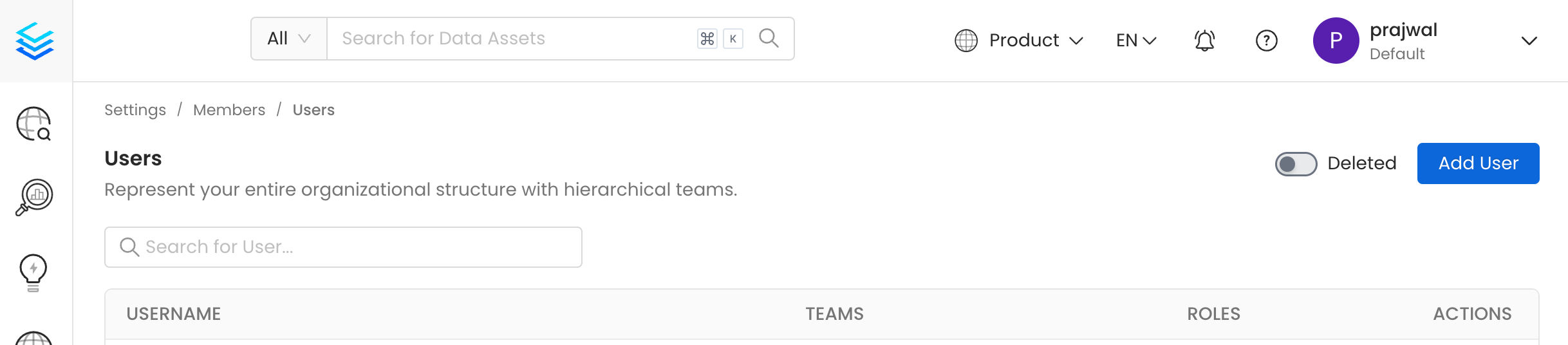
Users Navigation
- Click Add User, then enter their email and other required details to grant access to the platform.
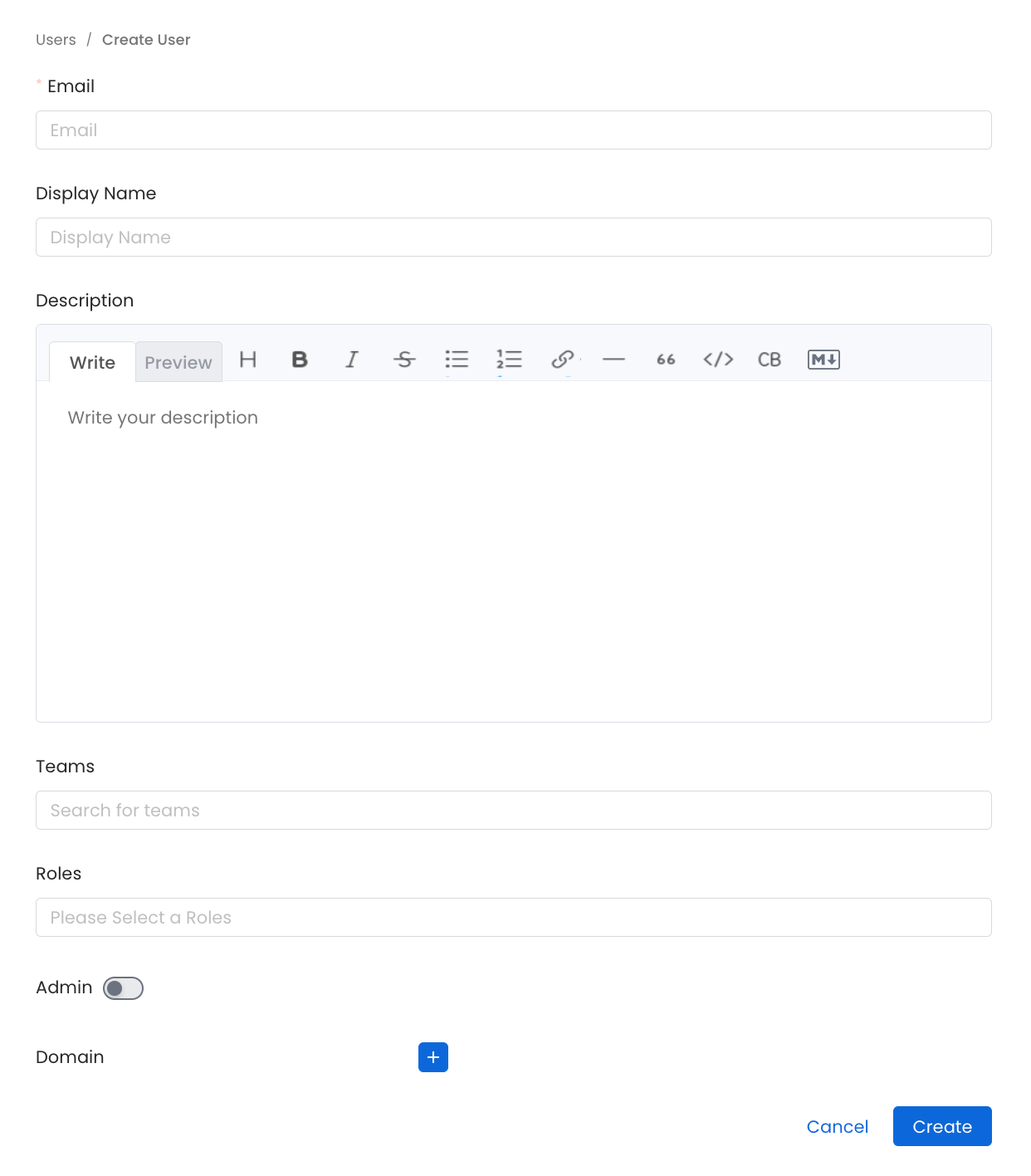
Adding New User
- Organize users into different Teams, and assign them specific Roles.
- Users inherit access permissions from their assigned teams and roles.
- Admin access can be granted to users who need full access to all settings, including the ability to invite new users.
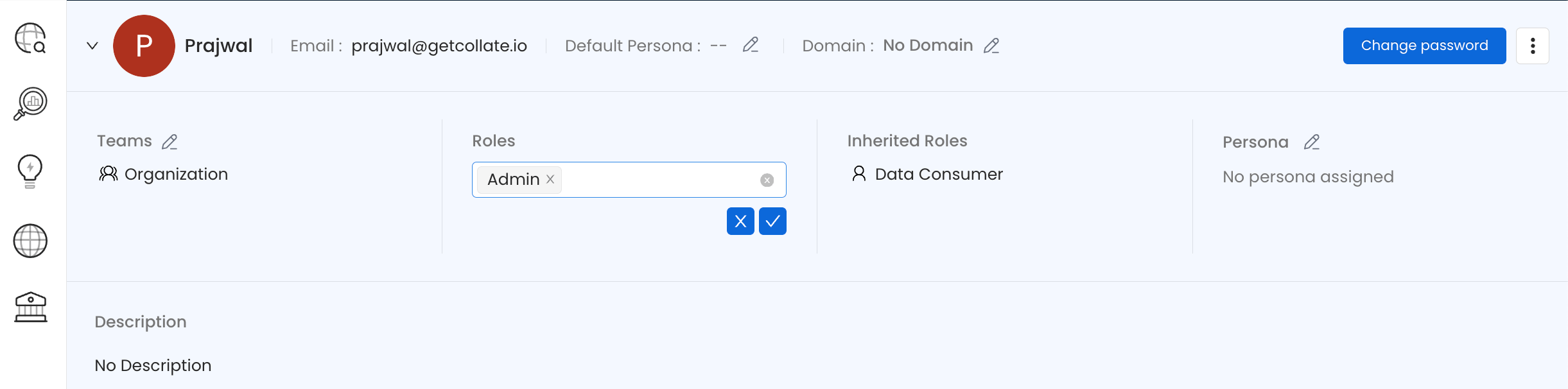
Users Profile
- New users will receive an email invitation to set up their accounts.
Step 4: Explore Features of OpenMetadata
OpenMetadata offers a comprehensive platform for data teams to:
- Break down data silos
- Securely share data assets across various sources
- Foster collaboration around trusted data
- Establish a documentation-first data culture within your organization
Explore these features and unlock the full potential of your data using OpenMetadata.