Auth Code Flow
Step 1: App Registrations
- Provide an Application Name for registration.
- Provide a redirect URL as a Auth Code Flow.
- Click on Register.
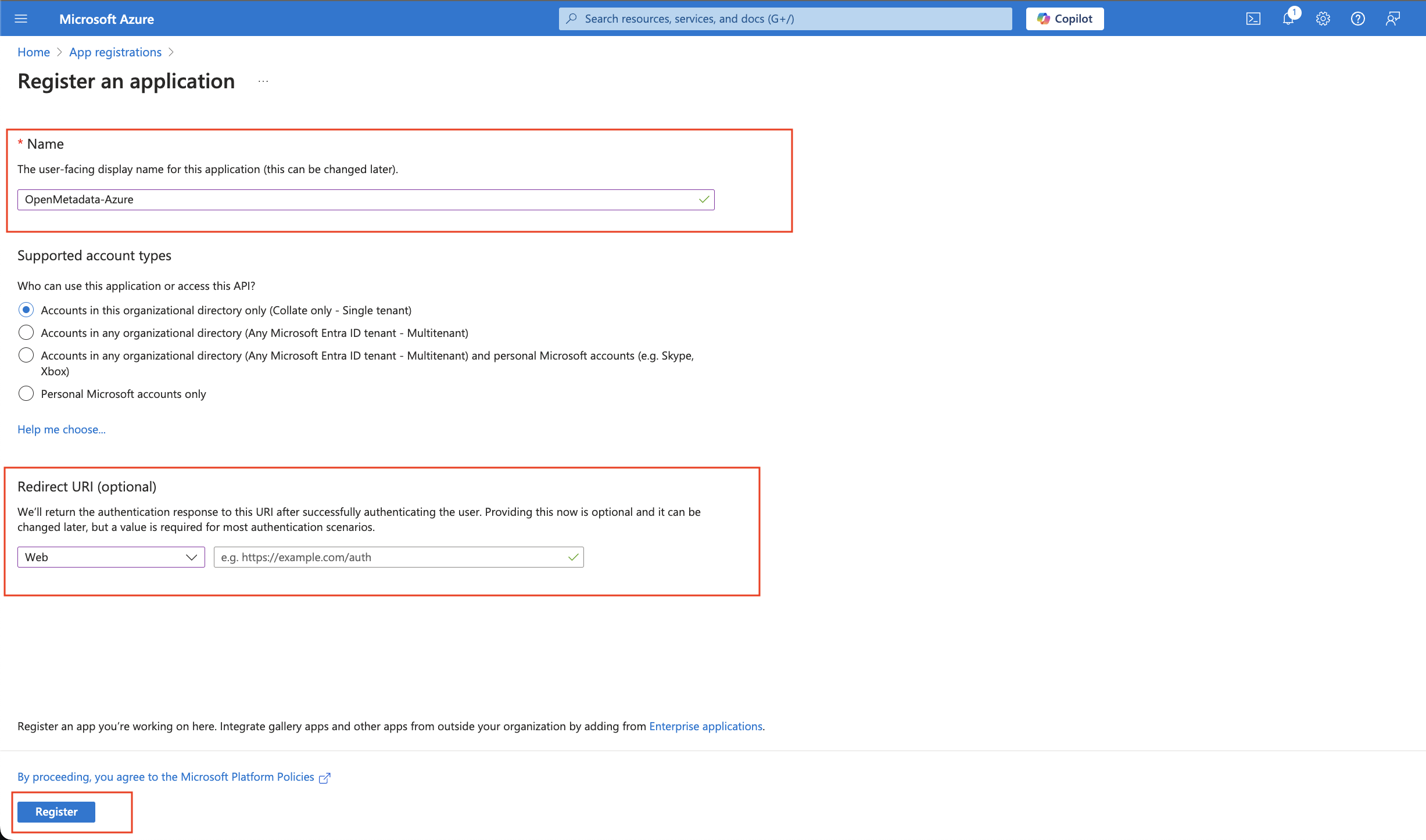
Step 2: Where to Find the Credentials
- The
Client IDand theTenant IDare displayed in the Overview section of the registered application.
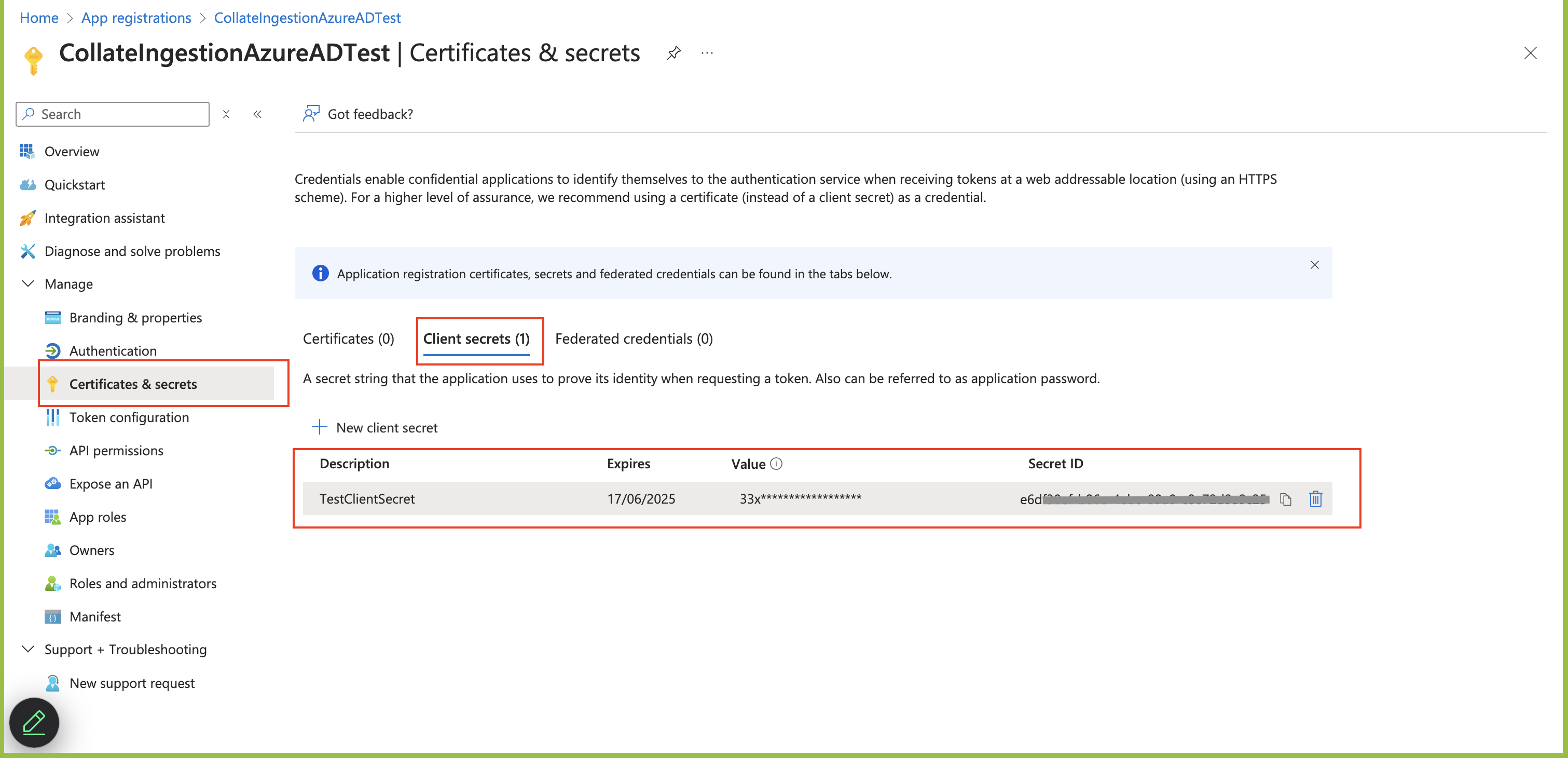
- When passing the details for
authority, theTenant IDis added to the URL as shown in the example below.https://login.microsoftonline.com/TenantID