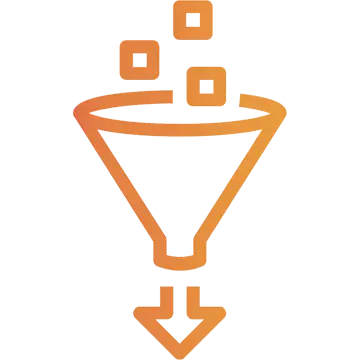Feature List
✓ Pipelines
✓ Pipeline Status
✓ Usage
✓ Lineage
✕ Owners
✕ Tags
How to Run the Connector Externally
To run the Ingestion via the UI you’ll need to use the OpenMetadata Ingestion Container, which comes shipped with
custom Airflow plugins to handle the workflow deployment.
If, instead, you want to manage your workflows externally on your preferred orchestrator, you can check
the following docs to run the Ingestion Framework anywhere.
Requirements
The Glue connector ingests metadata through AWS Boto3 Client.
We will ingest Workflows, its jobs and their run status.
The user must have the following permissions for the ingestion to run successfully:
glue:ListWorkflowsglue:GetWorkflowglue:GetJobRuns
Python Requirements
We have support for Python versions 3.9-3.11
pip3 install "openmetadata-ingestion[glue]"
1. Define the YAML Config
This is a sample config for Glue:
2. Run with the CLI
First, we will need to save the YAML file. Afterward, and with all requirements installed, we can run:
metadata ingest -c <path-to-yaml>