Sample Data Handling Using PII Tags
In OpenMetadata, sensitive information is protected through automatic masking of sample data when PII (Personally Identifiable Information) tags are applied.
How It Works
- If a PII tag is applied to a specific column:
- Only that column’s sample data will be masked and displayed as
******in the UI.
- Only that column’s sample data will be masked and displayed as
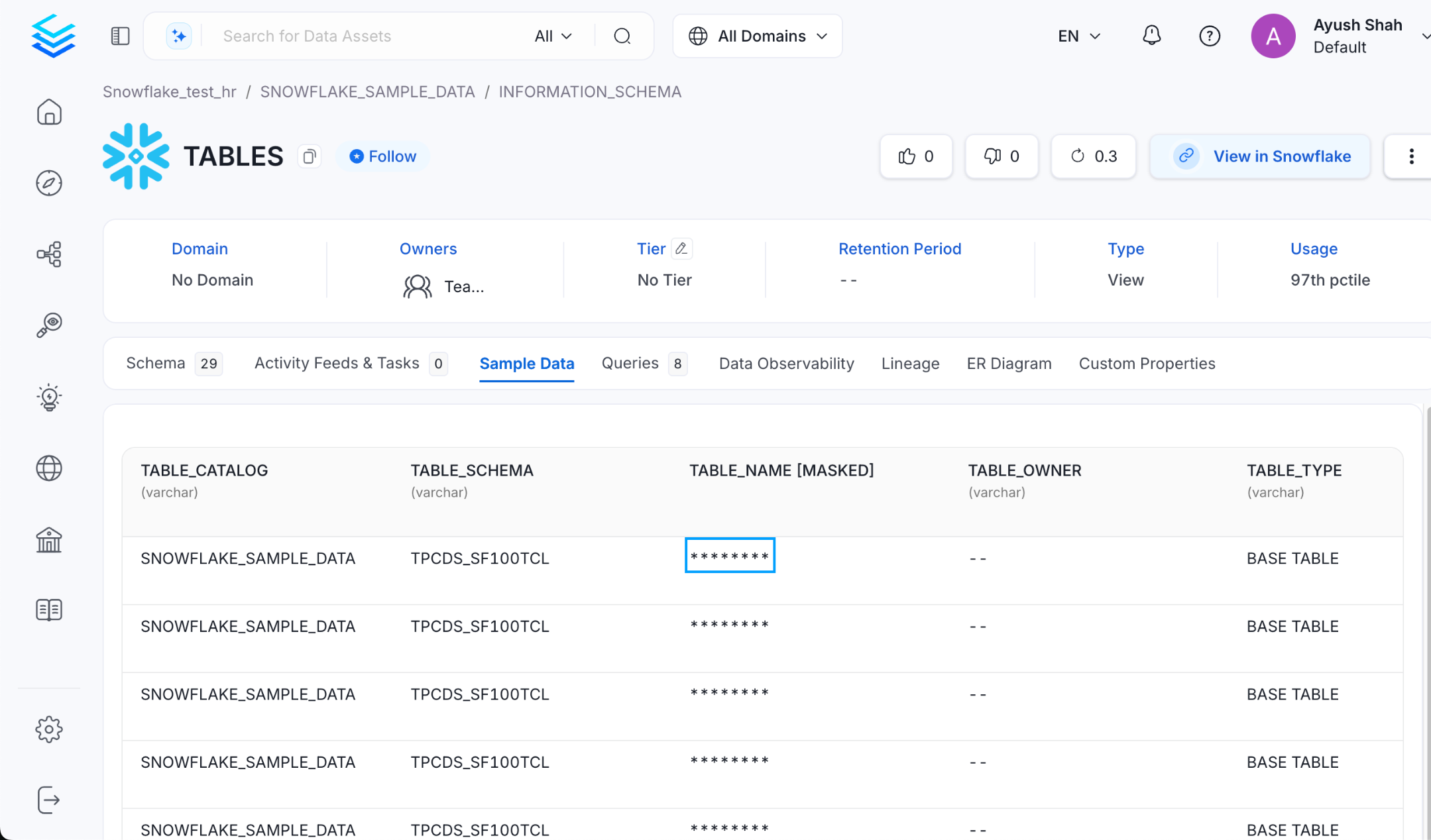
PII Tag Application at Column Level
- If a PII tag is applied at the table level:
- All columns within that table will have their sample data masked automatically.
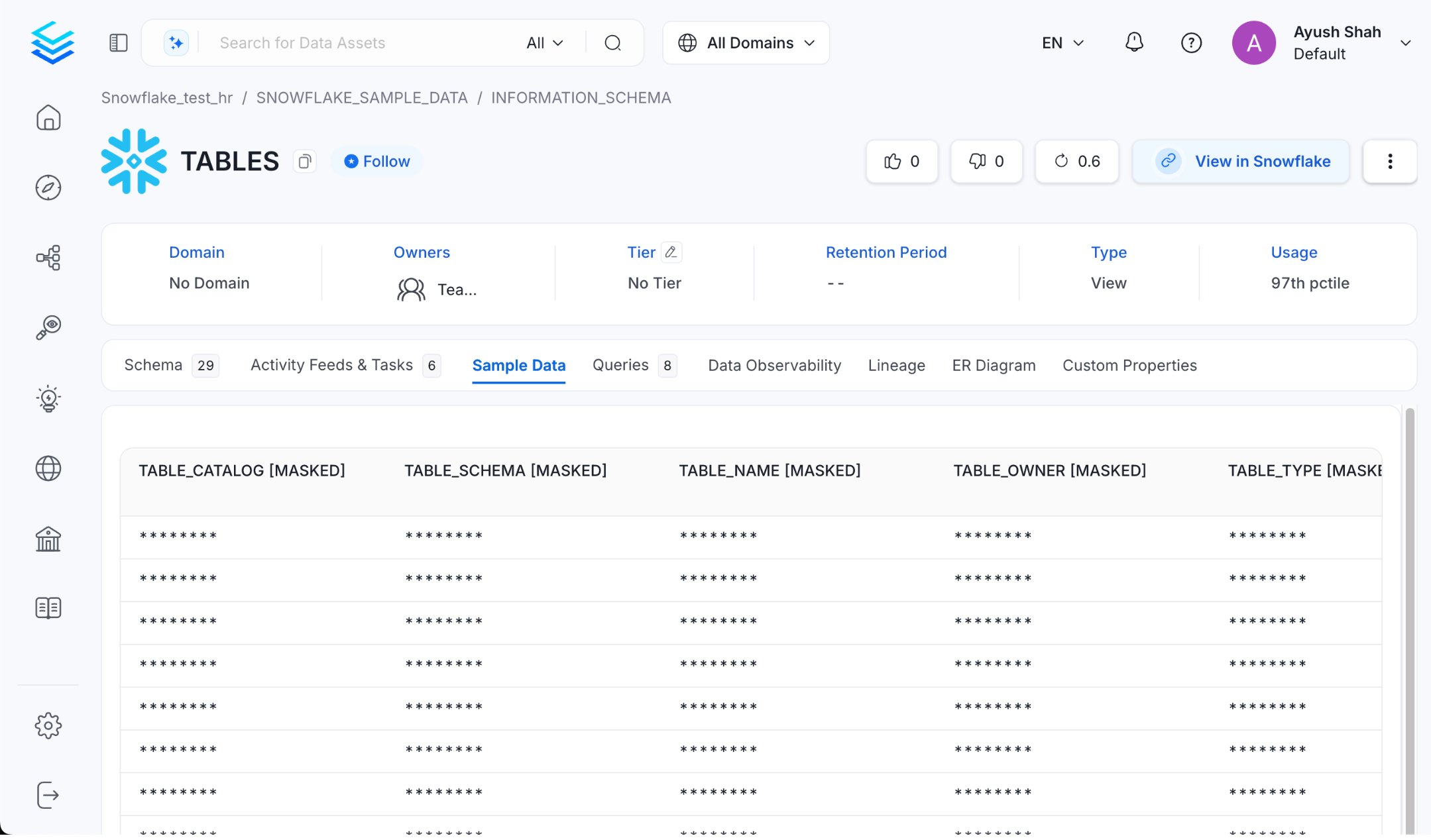
PII Tag Application at Table Level
This behavior ensures that sensitive data is not exposed through sample data views in OpenMetadata.
Example
| Column Name | Tag | Sample Data Displayed |
|---|---|---|
| PII.Sensitive | ****** | |
| phoneNumber | PII.Sensitive | ****** |
| age | (None) | 25 |
When the tag is applied at the table level, the result would be:
| Column Name | Tag | Sample Data Displayed |
|---|---|---|
| Inherited from Table | ****** | |
| phoneNumber | Inherited from Table | ****** |
| age | Inherited from Table | ****** |
How to Apply PII Tags
- Navigate to the column or table in the OpenMetadata UI.
- Apply the PII.Sensitive tag via the tagging options.
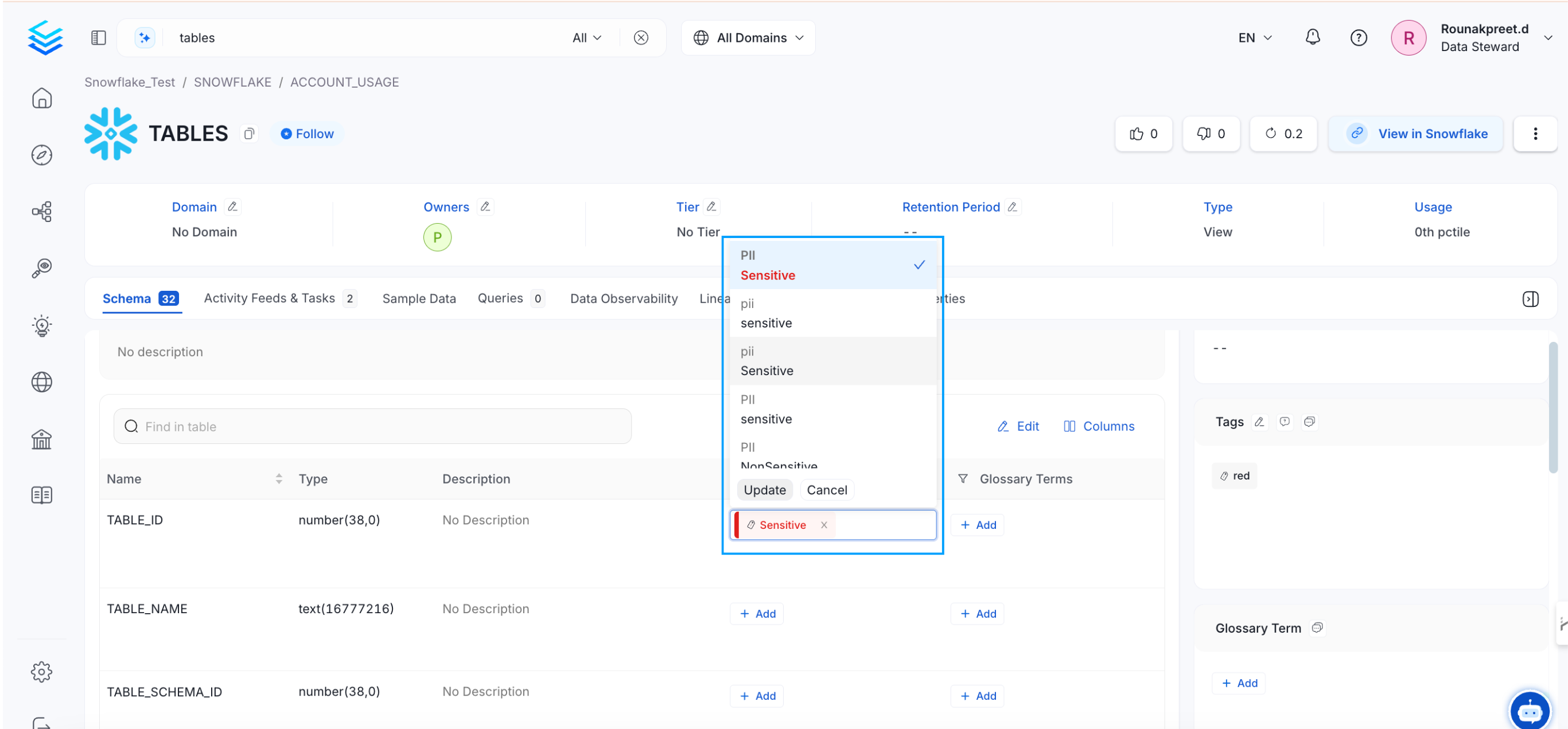
PII.Sensitive Tagging
- Ensure auto-classification or manual tagging captures the correct columns during ingestion.