How to Contribute
Welcome to OpenMetadata. Our goal is to build an Open standard for Metadata. We genuinely believe this mission can only be achieved through building a great community. We ❤️ all contributions, big and small!GitHub issues
Look for issues under GitHub/issues tab. If you have a feature request or found a bug please file an issue. This will help us track and will help the community overall as well.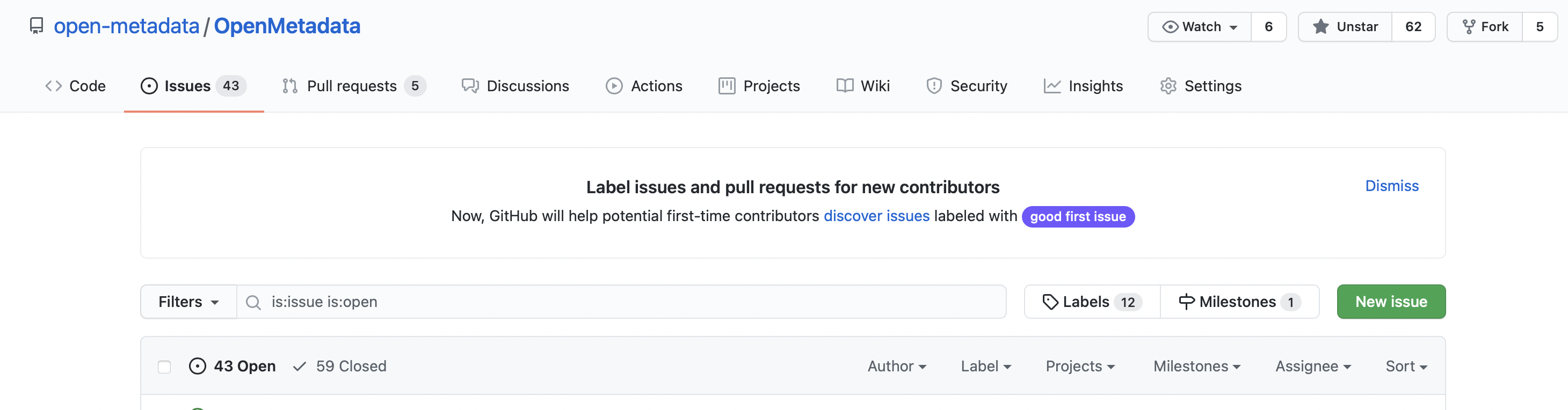
Fork GitHub project
OpenMetadata GitHub repository can be accessed here https://github.com/open-metadata/OpenMetadata.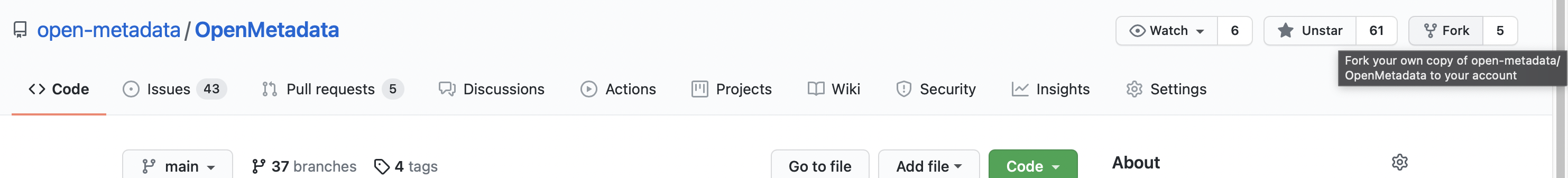
Create a branch in your fork
Push your changes to GitHub
Open a PR
- Go to https://github.com/open-metadata/OpenMetadata/pulls
- It should show an option to open a pull request.
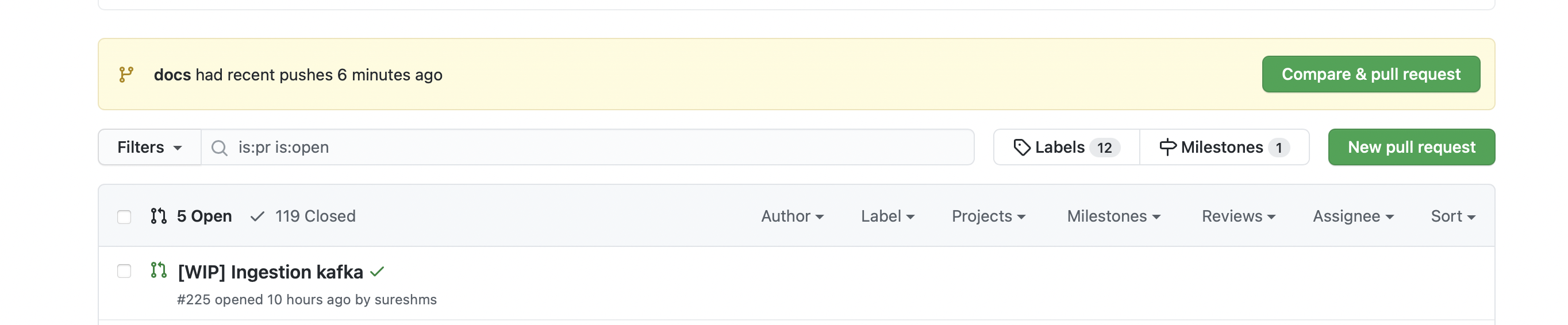
- If not, click on “New Pull request”
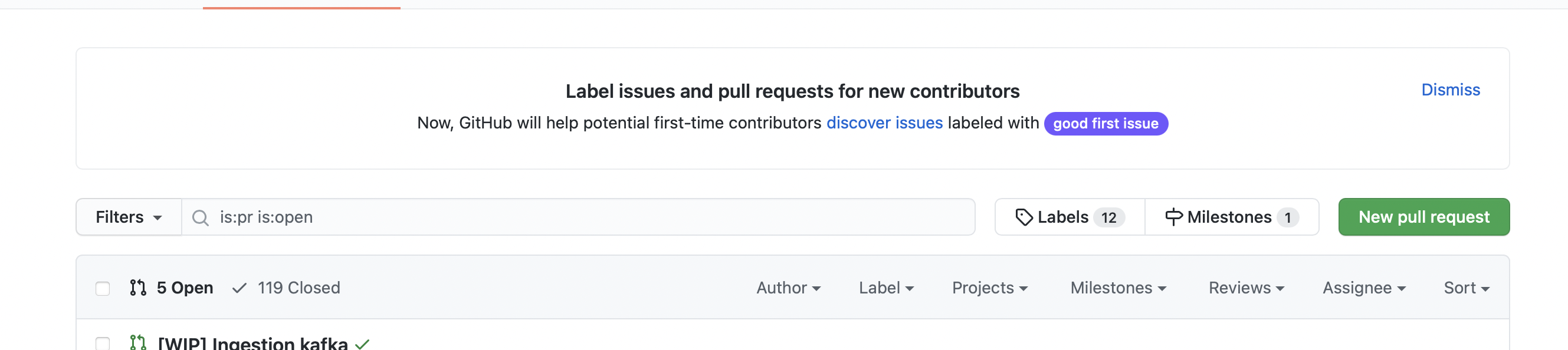
- Select your fork repository and branch
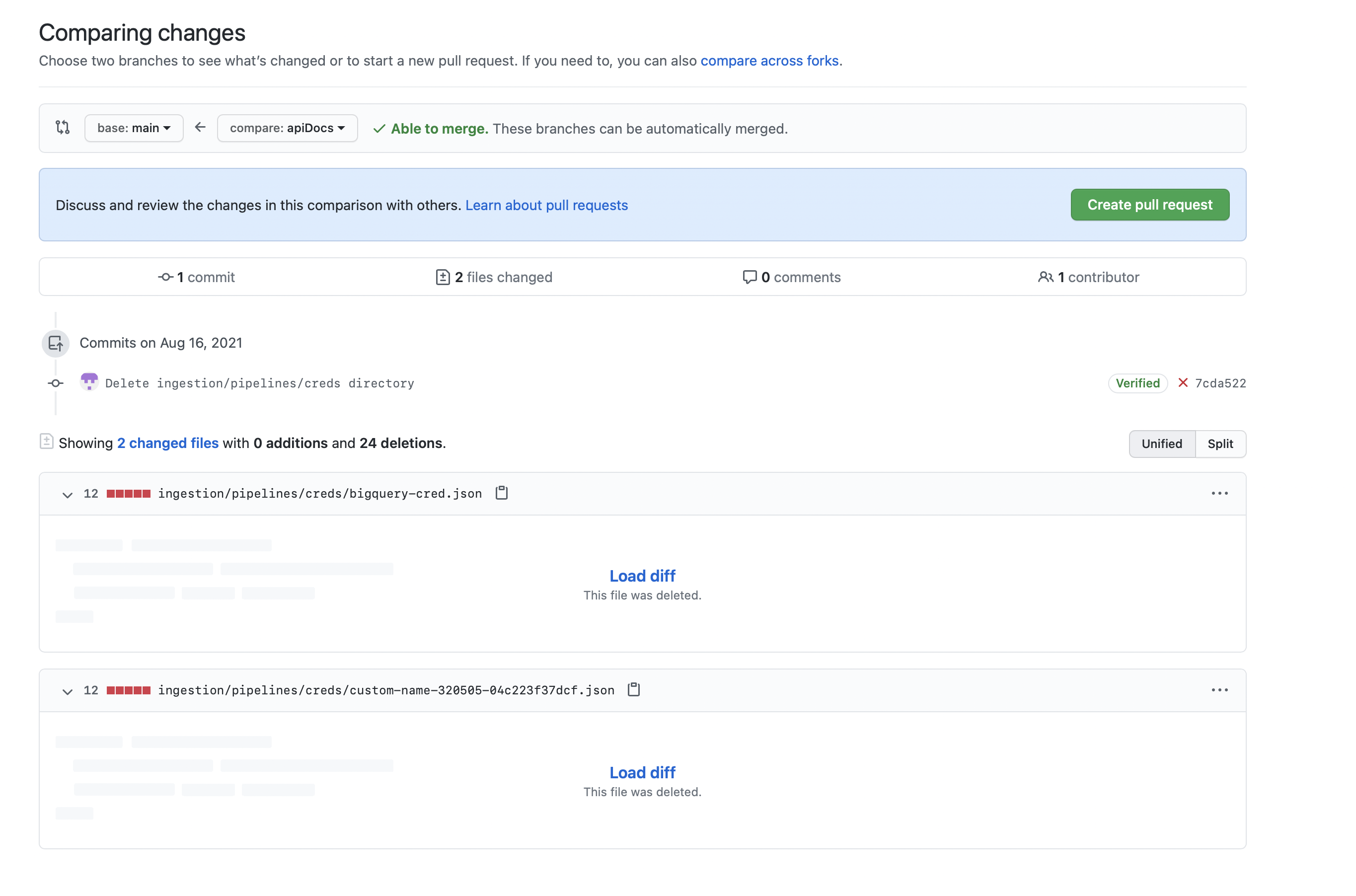
- Click “Create pull request”